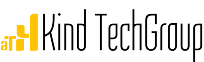To access your Web Host Manager, use the following address:
http://your.server.ip:2086/ (i.e. http://192.11.111.111:2086/)
The http:// must be in the address line to connect to port: 2086
Please use the username/password given above.
Create a New Account
The first thing you need to do is scroll down on the left and click on 'Package' so that you can create your own hosting packages. You cannot install a domain onto your account without first creating packages.
1. Click on 'Create a New Account' from the left-hand side menu
2. Put the domain in the '' box (no www or http or spaces ? just domainname.com). After putting in the domain, hit TAB and it will automatically create a username. Also, enter a password for the account.
3. Your package selection should be one that you created earlier
4. Then press the create button
This will give you a confirmation page (you should print this for your records).
Please do not click on anything that you are not sure what it does. Please do not try to alter the WHM Theme from the selection box - fatal errors may occur.
If you need further help in relation to this article, please contact support or you may also Ask the Community >>.