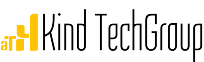Cloudlinux Hosting Account Limits (Our Limits on our servers)
Typical Hosting Account
- SPEED=200% - 2 Cores
- PMEM=2GB
- VMEM=0
- IO=4MB/s
- IOPS=2048
- NPROC=100
- EP=50
High-End Hosting Account
- SPEED=200% - 3 Cores
- PMEM=3GB
- VMEM=0
- IO=4MB/s
- IOPS=2048
- NPROC=100
- EP=40
Cloudlinux's Recommended Limits
Below you can find recommendations for your typical shared hosting setup. The recommendations don't depend on the power of your server. They only depend on how "fast" you want your hosting accounts to be.
Typical Hosting Account
- SPEED=100%
- PMEM=512MB
- VMEM=0
- IO=1024KB/s
- IOPS=1024
- NPROC=100
- EP=20
High End Hosting Account
- SPEED=200%
- PMEM=1GB
- VMEM=0
- IO=4096KB/s
- IOPS=1024
- NPROC=100
- EP=40
Understanding limits
LVE is a kernel-level technology developed by the CloudLinux team. The technology has common roots with container-based virtualization and uses cgroups in its latest incarnation. It is lightweight and transparent. The goal of LVE is to make sure that no single web site can bring down your web server.
Today, a single site can consume all CPU, IO, Memory resources or Apache processes - and bring the server to a halt. LVE prevents that. It is done via collaboration of Apache module, PAM module, and kernel.
mod_hostinglimits is Apache module that:
- detects VirtualHost from which the request came;
- detects if it was meant for CGI or PHP script;
- puts Apache process used to serve that request into LVE for the user-determined via SuexecUserGroup directive for that virtual host;
- lets Apache serve the request;
- removes Apache process from user's LVE.
The kernel makes sure that all LVEs get a fair share of the server's resources, and that no customer can use more than the limits set for that customer. Today we can limit CPU, Memory (virtual and physical), IO, number of processes as well as the number of entry processes (concurrent connections to apache).
Each LVE limits the amount of entry processes (Apache processes entering into LVE) to prevent a single site exhausting all Apache processes. If the limit is reached, then mod_hostinglimits will not be able to place Apache process into LVE, and will return error code 508. This way very heavy sites would slow down and start returning 508 errors, without affecting other users.
- If the site is limited by CPU or IO, then the site will start responding slower.
- If the site is limited by memory or number of processes limits, then the user will receive 500 or 503 errors that the server cannot execute the script.
For more information, read the full documentation: https://docs.cloudlinux.com/limits/#understanding-limits